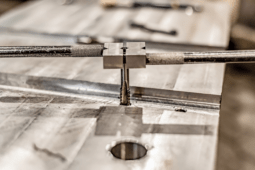How to: Make a Home State Wooden Ornament

What’s a perfect holiday season without a little bit of DIY? If you’re from the south, like me, there’s a lot of pride in showing from what state you hail. It’s a badge you wear on your heart and… on basically everything else. Here in Tennessee, it’s not uncommon to see the state shape on shirts, hats, drink koozies, posters, tattoos and more. So, I thought I’d carry that pride into the holiday season with a state pride Christmas tree ornament.
To bring it together, I partnered with Dremel to get creative with their new Dremel Micro, a quick and powerful rotary tool perfect for precise projects like this.

Here’s what you’ll need:
- A piece of 1/4″ wood. I had my lumber guy find a nice piece of walnut for this project.
- Tung oil or similar sealing oil and a rag
- Leather cord. I bought a big bag of scraps at a craft store for $3
- A template of the state you wish to use. Here’s a helpful site to get your state shape.
- Dremel Micro tool with sanding and engraving bits (included in kit)
- Gold paint and brush. I used my wife’s leftover fingernail polish.
- Temporary spray adhesive
- A jigsaw, band saw, or scroll saw. I used a band saw with a 1/4″ blade to allow for tight cuts and curves.
- A drill and drill bit sized to accept your leather straps
Start by printing out the state you want to create. I went with Texas as a gift for some friends in Austin. I sized my template to be about 5 inches wide.
Use a pair of scissors to cut the state out, and feel free be approximate with borders that have lots of curves and squiggles. Those can be really difficult to cut out, and don’t lend themselves to a handmade look. (Example: In the case of Texas, I grouped the Padre Islands on the Gulf into the shape instead of removing the islands all together.) When your state is cut out, spray some adhesive on the back and let it dry to a tacky consistency, then press it onto the wood.

Now, roughly cut away the wood to reveal your state. I cut a lot of straight lines and easy curves a this point in the process. No need to be precise here.

Don’t fret if your cuts are messy, or if, like me, you break a blade trying to cut curves too sharp! Unless you’re using a scroll saw, you’ll have a hard time cutting sharp curves or thin groves into the wood. That where the Dremel Micro will come in handy! Attach the sanding drum to the Dremel and use it to carve up to your template. After you’ve cut in as far as you need, go over all the edges and smooth out the bandsaw scars. Once you’ve cut your state the perfect shape, remove the template and sand the wood down to 220 grit.
Once you’ve cut your state the perfect shape, remove the template and sand the wood down to 220 grit.
Then, it’s time to engrave a star over Austin. For that you’ll need to switch out your drum sander to the engraving tool on your Dremel.

Grab a pencil and draw a star in the location you want it. You can certainly print out a template of a star if you need to, but a hand drawn one fits the look of this project better. Before you start on your actual ornament, I suggest that you practice engraving on a scrap piece of wood. Practicing beforehand helped me understand how to handle the tool best, and I was really happy with the final results.

Set the Dremel Micro to the highest speed and move from left to right in a steady motion. For this part, it helped to have the bit fully extended from the chuck and set my hand at a 45-50 degree angle to allow the bit to cut properly. Make passes carefully until you’ve removed a shallow cavity from inside the star.

I really wanted to accent the star on my ornament so I grabbed some of my wife’s gold fingernail polish and dropped several globs of paint into the groove.

Let the paint dry and sand over the star to remove any paint that may have bled out onto the face of the state.

I love seeing the handwriting of family members over the years on our Christmas ornaments at home. I thought I’d do the same for this ornament, but I’m going to engrave my message on the back of this ornament so my chicken scratch will be there for years to come!

Using the same method as before, set your speed to the highest and move in a fluid and careful manner to carve the words.

Once you’ve got the engraving on the back take your ornament over to the drill press (or hand drill) and drill a hole large enough to pass through the leather string. Mine happened to need a 3/16″ bit.

Once the hole is drilled, sand off any tear out and head on over to your staining/sealing station!

I really love the look and feel of natural oils over polyurethane and stain. For this ornament, I used a small amount of tung oil on a shop towel to apply it to the ornament. You’ll need to apply at least two coats of oil before you’re finished.

Once the oil has cured (overnight) give it a final buff with some fine steel wool and polish with a soft cloth. Then, thread your leather string and you’re finished!

Sharp, right? The engraving and gold paint really help take this project from crafty to refined. I like how sanding the edges with the Dremel gave the whole thing a slightly stylized and designed look. And, of course, you can never go wrong with walnut and leather.
This is a seriously fun holiday project, and you could whip up a bunch over a weekend fueled by some candy canes and hot cocoa. Make some yourself, and share the results with us in the comments below.
Season’s greetings, and happy DIYing.
This post was sponsored by the new Dremel Micro tool. Get updates from Dremel by following them on Facebook and Twitter. All opinions are ours alone. Thank you for supporting the brands that support ManMade. Partnerships like these helps us continue to create free original content.